 Time management is a struggle for a lot of people, including me. Still working in a full time job, I have a hard time working on the business as well working out, cooking dinner, and spending time with friends and family. I realized shortly after Seasoned Funding came to be, that if I wanted to run a real estate investment business, I would need to manage my time better. I’ve read a number of books on the subject, read blog posts, and even asked friends for advice and unfortunately I’ve found there is no perfect time management system, it’s really what ever works for the individual. I’ve compiled a few ideas on ways to improve your time management to allow you to chose the method that works best for you.
Time management is a struggle for a lot of people, including me. Still working in a full time job, I have a hard time working on the business as well working out, cooking dinner, and spending time with friends and family. I realized shortly after Seasoned Funding came to be, that if I wanted to run a real estate investment business, I would need to manage my time better. I’ve read a number of books on the subject, read blog posts, and even asked friends for advice and unfortunately I’ve found there is no perfect time management system, it’s really what ever works for the individual. I’ve compiled a few ideas on ways to improve your time management to allow you to chose the method that works best for you.
Time Log
 For 1 week straight write down exactly how you spend your day and how long it takes for each activity. When I say exactly, I mean exactly, write down EVERYTHING you do, 8:00 – 8:30 cook and eat breakfast, 8:30 – 8:40 drive to work, 8:50 – 9:00 caught up on emails, etc. This helps you get an idea of what you’re really doing with your time, and how to better allocate certain activities. Toggl is an app you an download from App Store or Google Playstore that tracks the amount of time you spend on activities electronically and can even break it down for you into awesome graphs and charts.
For 1 week straight write down exactly how you spend your day and how long it takes for each activity. When I say exactly, I mean exactly, write down EVERYTHING you do, 8:00 – 8:30 cook and eat breakfast, 8:30 – 8:40 drive to work, 8:50 – 9:00 caught up on emails, etc. This helps you get an idea of what you’re really doing with your time, and how to better allocate certain activities. Toggl is an app you an download from App Store or Google Playstore that tracks the amount of time you spend on activities electronically and can even break it down for you into awesome graphs and charts.
Time Block
If you’re going to take this route I HIGHLY suggest doing the “Time Log” Activity you read before this. It helps you make realistic goals for planning your time and allows you to get more done because you know how long those activities take and when is the best time to do them. This is a great tool for the “multi-tasker” that does 4 things at once and never quiet finishes any of them!
Time logging is simply mapping out your day specifically saying what you want to get done, and when you’re going to do it. In order to effectively time block you need to know how long an activity is going to take (why I suggested using a time log first). You set aside certain time to do that task and only allow yourself to complete that task. This is a really helpful tool for people who are good at self monitoring and don’t need a lot of reinforcement to follow through. This is my personal preference and saving grace. I love using my Google Calendars because it syncs to my phone and email and can send me text alerts, emails, or just pops up. That way I know I’m on track. I can also easily adjust the calendar if something takes longer than expected or pops up. I like this tool because I can also see when is the best use of my time on certain days orhours. I can work on socialmedia marketing at any hour, but I can’t always call realtors or leads at 9 pm, so take a look at what you want to get done and when is the most productive time to do it. Here’s an example of what my week looks like.
orhours. I can work on socialmedia marketing at any hour, but I can’t always call realtors or leads at 9 pm, so take a look at what you want to get done and when is the most productive time to do it. Here’s an example of what my week looks like.
Check Lists/To Do Lists
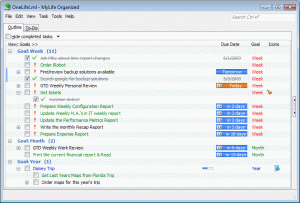 As basic and old school as this may seem, it feels great to cross something off of a list. It gives a true sense of accomplishment. Whenever I make lists I make them very specific and put down absolutely anything I can think of. I also start with the activities I least want to complete first because I know I will feel more encouraged and motivated to finish off the list after those are done. In order for this to be effective you must create a new list for each day which can be done the night prior or the morning of, what ever you prefer. MyLifeOrganized is another app that will allow you to keep track of your to do lists where ever you are (which is super helpful if you leave your lists everywhere like me)!
As basic and old school as this may seem, it feels great to cross something off of a list. It gives a true sense of accomplishment. Whenever I make lists I make them very specific and put down absolutely anything I can think of. I also start with the activities I least want to complete first because I know I will feel more encouraged and motivated to finish off the list after those are done. In order for this to be effective you must create a new list for each day which can be done the night prior or the morning of, what ever you prefer. MyLifeOrganized is another app that will allow you to keep track of your to do lists where ever you are (which is super helpful if you leave your lists everywhere like me)!
Leveraging Your Time
This is by far my favorite way to maximize and manage my time and since implementation this past year has freed up hours each day for me!! Leveraging your time is allocating an activity to someone else’s time, meaning pay someone else to do it! As a real estate investor there a lot of “small” or “lower level” tasks that go into what we do. If you market to sellers by mail, you have letters, envelopes, and postcards to send. If you make calls or walk neighborhoods, those are hours you log. A wise friend of mine (and countless other extremely successful people) told me last year – STOP wasting your time doing those things and pay someone else to do it! I understand wanting to be frugal and save as much money as possible, but when it comes down to it you can make so much money in the time you save by giving the job to someone else to do then what you actually pay them! There are a number of ways to do this but to name a few hire a VA, hire an assistant, answering services, letter writers, hiring a bookkeeper, hiring someone to put out signs or drive for dollars. I’ll be writing more on this topic in my next blog post, so if this peaks your interest stay tuned for more!
Making Use of Technology
Let’s face it. We’re in the 21st century and there a thousands of apps, websites, and companies that exist only to make our lives easier with technology. I have saved so much time (and trees) by switching to more efficient tools online or on my iPhone and it allows me to complete work wherever I am. This is definitely it’s own blog topic, but here are some suggestions to get you started if you aren’t already utilizing them.
 Docusign or Hellosign: Both of these are for sending and receiving electronic signatures: send your contracts or documents to a seller/client online – no need to print, fill out, scan or fax to them. Fill it out on your computer, upload, and send!
Docusign or Hellosign: Both of these are for sending and receiving electronic signatures: send your contracts or documents to a seller/client online – no need to print, fill out, scan or fax to them. Fill it out on your computer, upload, and send!
 Google Docs: Store all of your important documents in folders in the “cloud”. They can be edited directly from your phone or ANY computer by logging into Google Docs and can also be shared or collaborate with others with a click of a button. No need to save, it’s there for you EXACTLY where you left off.
Google Docs: Store all of your important documents in folders in the “cloud”. They can be edited directly from your phone or ANY computer by logging into Google Docs and can also be shared or collaborate with others with a click of a button. No need to save, it’s there for you EXACTLY where you left off.
 Dropbox: If you’re not using dropbox right now you are missing out on a world of opportunity. It’s a “cloud based” storage solution for anything you can imagine. I keep all of my property photos and documents in their own folder and if I need to wholesale one off, I can send any interested buyers the folder directly with a link from my phone or any computer. It’s free to signup and you free up a TON of space on your computer.
Dropbox: If you’re not using dropbox right now you are missing out on a world of opportunity. It’s a “cloud based” storage solution for anything you can imagine. I keep all of my property photos and documents in their own folder and if I need to wholesale one off, I can send any interested buyers the folder directly with a link from my phone or any computer. It’s free to signup and you free up a TON of space on your computer.
 Adobe PDF Editor: I use this to fill in and sign contracts that are sent to me or that I want to send out. I can cross out, fill in, initial, sign, and more saving it as a PDF the entire time. I can also convert to a different format if needed. Downside, must be on each computer you’re using.
Adobe PDF Editor: I use this to fill in and sign contracts that are sent to me or that I want to send out. I can cross out, fill in, initial, sign, and more saving it as a PDF the entire time. I can also convert to a different format if needed. Downside, must be on each computer you’re using.
Staying Focused
 This “tool”applies to any of the suggestions I made earlier. This one seems easy but is critical to success and often forgotten when you’re in the moment. Focus on completing ONE TASK at a time. Complete one, then move onto the next. A lot of our time is eaten up by a lack of focus on completing the original task at hand and getting “distracted” by other things. If you’re doing an activity on the computer and an important email pops-up, resist the urge to respond immediately. Finish the task you were working on, or give yourself a break at an intricate stopping point. You’ll find you get you original task done faster and you managed to accomplish two things instead of one!
This “tool”applies to any of the suggestions I made earlier. This one seems easy but is critical to success and often forgotten when you’re in the moment. Focus on completing ONE TASK at a time. Complete one, then move onto the next. A lot of our time is eaten up by a lack of focus on completing the original task at hand and getting “distracted” by other things. If you’re doing an activity on the computer and an important email pops-up, resist the urge to respond immediately. Finish the task you were working on, or give yourself a break at an intricate stopping point. You’ll find you get you original task done faster and you managed to accomplish two things instead of one!
I hope some of these tools and suggestions are useful for you and you’re able to start 2015 with more time to enjoy and do the things you really want to be doing! 🙂